Brainstorming sessions are the heartbeat of innovation, creativity, and problem-solving within teams. Whether you’re developing a new product, mapping out business strategies, or planning marketing campaigns, brainstorming allows teams to share ideas, collaborate, and build on each other's creativity. However, traditional whiteboards can sometimes feel limited — difficult to manage, easy to lose track of, and challenging for remote teams.
This is where digital whiteboard tools come into play. These modern tools take the traditional brainstorming board and elevate it, offering virtual collaboration, interactivity, and accessibility for teams — whether they're in the same office, across the globe, or working remotely. Digital whiteboards are interactive, intuitive, and designed to streamline creativity, communication, and teamwork. They allow for dynamic visual organization, instant feedback, and collaborative ideation without the physical constraints of traditional whiteboard setups.
With so many options out there, finding the right digital whiteboard can feel overwhelming. From sticky-note functionalities to diagram mapping and interactive workflows, each tool offers unique features. Below, we’ll dive into the top five digital whiteboard tools revolutionizing brainstorming sessions. These platforms are perfect for teams aiming to boost creativity, streamline collaboration, and supercharge their problem-solving processes.
Explore the Features of Miro
Miro has quickly established itself as one of the most popular digital whiteboard tools available today, and for good reason. This collaborative platform allows teams to bring ideas, designs, and processes together in one visually appealing and easy-to-use digital space. Miro provides infinite whiteboard space, meaning users can brainstorm without running out of room — ideal for complex projects with lots of moving parts.
One of Miro’s standout features is its intuitive drag-and-drop functionality, which allows users to add sticky notes, templates, diagrams, and annotations easily. This makes it an excellent choice for agile teams conducting brainstorming sessions, sprint planning, design thinking workshops, or strategic planning. With prebuilt templates for a variety of use cases (like mind mapping, SWOT analysis, and user journey mapping), teams can hit the ground running without having to build a whiteboard from scratch.
Remote collaboration is seamless with Miro’s real-time editing and sharing capabilities. Teams can simultaneously add input, move elements, and contribute ideas, making it as interactive as if they were in the same physical room. It integrates with popular tools like Slack, Zoom, Google Workspace, and Microsoft Teams, allowing teams to connect their workflows and streamline communication.
Miro’s versatility makes it ideal for teams across industries, from marketing strategists mapping customer journeys to IT professionals visualizing technical systems. With customization options and a user-friendly interface, Miro empowers teams to make the most out of their brainstorming sessions.
Discover the Power of Lucidspark
Lucidspark is another standout tool designed to foster team creativity, streamline collaboration, and make brainstorming a breeze. This digital whiteboard platform is intuitive, user-friendly, and focused on providing flexibility for diverse collaboration needs. Lucidspark's visual interface allows teams to map out ideas visually, connecting thoughts with diagrams, sticky notes, and sketches.
One of Lucidspark's strengths is its ability to allow teams to build visual workflows effortlessly. With its template gallery and digital sticky notes, teams can quickly organize their thoughts and identify priorities during brainstorming sessions. Lucidspark also offers voting features — meaning team members can vote on their favorite ideas or prioritize tasks with ease. This is particularly helpful in situations where numerous options are on the table, and collaboration is needed to streamline decision-making.
Lucidspark offers integrations with popular tools like Slack, Microsoft Teams, and Google Workspace, enabling users to seamlessly connect their whiteboarding efforts with their broader team workflows. It supports real-time collaboration, meaning remote teams can contribute, comment, and brainstorm together in a live, engaging way.
For teams focused on collaborative strategy, design thinking, or ideation processes, Lucidspark provides a powerful combination of simplicity, creativity, and functionality. It’s perfect for groups that prioritize visual organization and idea validation.
Unleash Creativity with MURAL
MURAL is another game-changing digital whiteboard platform making waves in the brainstorming space. Designed to bring design-thinking strategies and collaboration to life, MURAL is visually rich, intuitive, and engaging. It focuses on empowering teams to ideate, strategize, and innovate by combining visual tools with interactive features.
MURAL offers a variety of templates to help users structure brainstorming sessions, such as journey mapping, SWOT analysis, prioritization grids, and mind mapping. These templates save time and give users a head start when exploring complex challenges or organizing ideas. Teams can customize workflows, use sticky notes, and create visual models to connect ideas in a way that feels both intuitive and interactive.
The real-time collaboration capabilities of MURAL allow distributed teams to engage in brainstorming sessions as if they were sitting side-by-side. Users can comment, drag, and drop items in real time, fostering spontaneous ideation and co-creation. Additionally, MURAL offers advanced visualization tools, enabling teams to create workflows that not only map out ideas but also allow for strategic decision-making.
Whether your team is running innovation workshops, design sprints, or strategy sessions, MURAL gives teams the tools they need to collaborate effectively, think visually, and develop creative strategies together. With a focus on design thinking and ideation, MURAL has become a go-to platform for teams worldwide.
Harness the Simplicity of Microsoft Whiteboard
For teams already embedded in Microsoft’s ecosystem, Microsoft Whiteboard is an easy, seamless choice for brainstorming and ideation. Integrated with Microsoft Teams and Office 365, this tool offers a straightforward, no-frills approach to digital whiteboarding. While it may not have as many bells and whistles as other options, Microsoft Whiteboard is powerful for teams that need simplicity, collaboration, and speed.
Microsoft Whiteboard allows users to create virtual sticky notes, draw freehand diagrams, add text, and organize ideas quickly. Its easy drag-and-drop interface makes it intuitive for users of all tech skill levels, and its integration with Microsoft tools ensures compatibility across systems. For companies already relying on Microsoft Teams for communication, this integration allows users to transition smoothly into brainstorming sessions without learning an entirely new platform.
While its feature set is simple, Microsoft Whiteboard is more than sufficient for many use cases, including team brainstorming, workflow planning, and strategy mapping. Remote teams can simultaneously interact with shared boards in real time, ensuring no idea gets lost in translation.
If you’re looking for ease of use and integration with other tools already in your tech stack, Microsoft Whiteboard is a reliable choice that combines simplicity and functionality.
Collaborate with Zoom Whiteboard
If Zoom is already a part of your team’s communication toolkit, Zoom Whiteboard offers an easy, intuitive way to transition brainstorming into the virtual space. Designed specifically for Zoom’s meeting platform, this whiteboard tool allows teams to ideate, sketch, and share insights during meetings without needing to switch platforms.
Zoom Whiteboard is collaborative, interactive, and easy to use. It supports sticky notes, drawing tools, and a variety of other features designed to make brainstorming interactive and visual. Whether you’re planning ideas during a regular team meeting or hosting a virtual design sprint, Zoom Whiteboard keeps creativity streamlined within a familiar platform.
The added benefit here is its accessibility — since most teams are already using Zoom for meetings, the whiteboard integrates seamlessly into team workflows. It simplifies remote brainstorming without requiring employees to learn an entirely separate tool.
Choosing the Right Tool for Your Team
Selecting the best digital whiteboard tool depends on your team’s unique needs, processes, and workflows. Here’s a quick way to narrow your options:
- Go for Miro if you want infinite brainstorming space, agile workflows, and a versatile interface.
- Choose Lucidspark for visual mapping, decision-making, and prioritization.
- Pick MURAL if design thinking and innovation workshops are part of your team strategy.
- Use Microsoft Whiteboard if you value simplicity and integration with Office 365.
- Opt for Zoom Whiteboard if you want ease of use directly within Zoom meetings.
Whichever tool you choose, digital whiteboard tools are revolutionizing brainstorming sessions by making them collaborative, interactive, and accessible to remote teams. They eliminate barriers, streamline workflows, and enhance creative processes, making brainstorming sessions not just productive but engaging and fun.
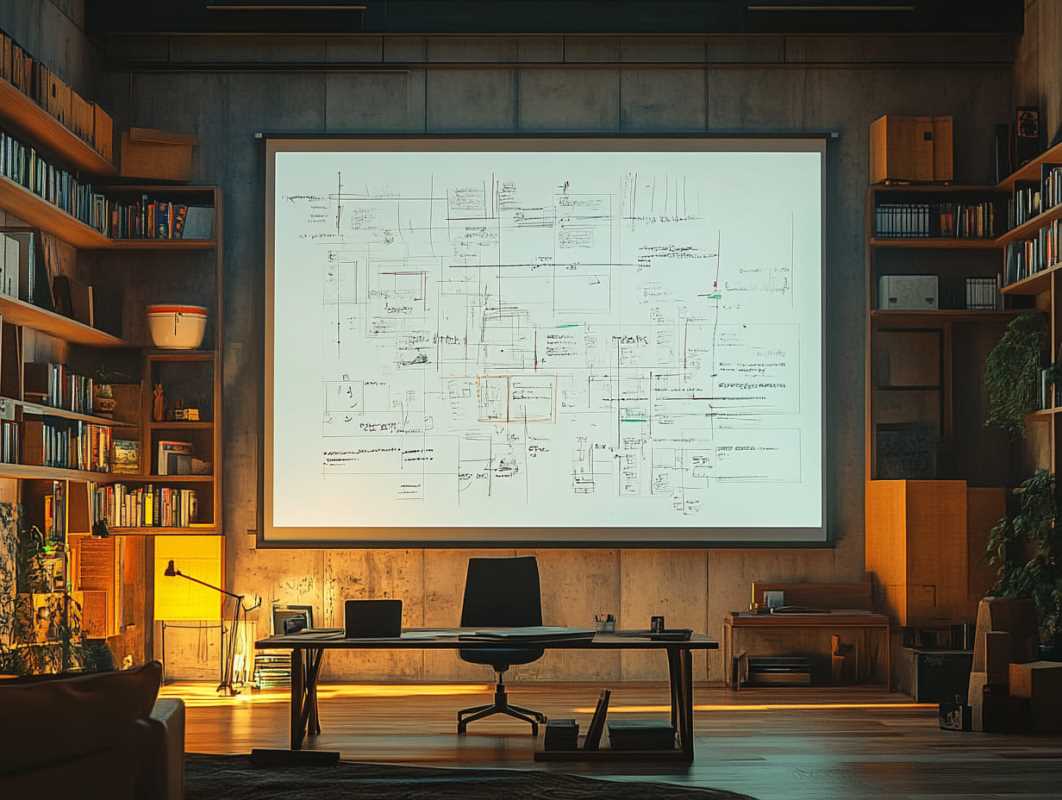 (Image source: Midjourney)
(Image source: Midjourney) 





