The bring-your-own-device (BYOD) trend has revolutionized workplaces, offering employees flexibility and convenience. Smartphones, laptops, and tablets that once solely belonged to personal spheres now play a critical role in professional settings. While this shift has boosted productivity and employee satisfaction, it has also introduced a significant security conundrum. How can organizations protect sensitive data when employees access corporate resources from personal devices?
This is where zero trust architecture (ZTA) enters the picture. Unlike traditional security models that trust internal devices and networks by default, zero trust operates under the assumption that every access request — whether from inside or outside the corporate network — should be scrutinized. "Never trust, always verify" is its guiding mantra. In the context of BYOD, this mindset is not just beneficial; it’s essential.
Addressing BYOD’s Unique Security Challenges
BYOD environments are inherently risky. Personal devices are often less secure than corporate-managed ones. They may lack updated antivirus software, connect to insecure Wi-Fi networks, or host applications with vulnerabilities. Additionally, because employees use these devices for both work and personal activities, the risk of data leakage or malware infection increases exponentially.
Traditional security measures, such as firewalls or VPNs, struggle to address these complexities. They typically rely on perimeter-based defenses, which assume that everything inside the network is trustworthy. But in a BYOD setting, the boundaries of "inside" and "outside" blur, rendering these defenses insufficient.
Zero trust addresses these issues by focusing on identity and access management (IAM) rather than physical or network location. It assumes that threats could originate from anywhere, ensuring that every request to access company data undergoes strict verification.
Key Principles of Zero Trust in BYOD Environments
Zero trust architecture revolves around several core principles that make it particularly effective in managing BYOD-related risks. Let’s break these down:
Verification is continuous: Unlike traditional systems that authenticate users only during login, zero trust constantly verifies the legitimacy of both the user and their device.
Least privilege access: Users and devices are granted only the permissions necessary for their specific tasks, minimizing the potential impact of a compromised account.
Context-aware access control: Access decisions are based on multiple factors, including the user’s role, the device’s security posture, and the sensitivity of the data being accessed.
Segmentation of resources: Even after gaining access, users are restricted to specific parts of the network, limiting the damage a breach can cause.
For a BYOD environment, these principles ensure that personal devices — no matter how diverse or insecure — don’t become weak links in the organization’s security chain.
How Zero Trust Architecture Works in BYOD
Implementing zero trust in a BYOD environment may sound daunting, but with the right tools and strategies, it becomes a powerful safeguard against modern threats.
One key component of zero trust is device authentication. Personal devices attempting to access corporate resources must meet stringent requirements, such as having updated operating systems, active antivirus protection, and encrypted drives. AI-driven tools can assess these factors in real time, denying access to devices that fail to comply.
Another critical element is multifactor authentication (MFA). Even if a cybercriminal steals a user’s password, MFA ensures they can’t access corporate resources without an additional layer of verification, such as a fingerprint or a code sent to a trusted device.
Additionally, zero trust leverages micro-segmentation to limit access within the network. For instance, an employee using their smartphone to check email won’t have access to financial databases or proprietary files. This compartmentalization ensures that even if one part of the network is compromised, the rest remains secure.
Zero trust also employs continuous monitoring. Using behavioral analytics, AI can detect unusual activity — such as a user downloading large amounts of data or logging in from an unusual location — and take immediate action.
The Benefits of Zero Trust in a BYOD Environment
Embracing zero trust architecture for BYOD isn’t just about mitigating risks; it’s also about fostering a secure, productive, and flexible workplace. Here are some of the key benefits:
- Enhanced data protection: By requiring strict authentication and monitoring every access request, ZTA dramatically reduces the risk of data breaches.
- Improved compliance: Many industries face strict regulations regarding data privacy and security. Zero trust helps organizations meet these requirements by ensuring granular control over access.
- Seamless user experience: Advanced tools like single sign-on (SSO) ensure that security measures don’t slow down employees. Users can access the resources they need without navigating cumbersome protocols.
- Scalability: Zero trust adapts easily to changing environments, whether it’s onboarding new employees, integrating new devices, or responding to evolving threats.
- Future-proof security: As cyber threats become more sophisticated, zero trust’s focus on continuous verification and adaptive controls makes it a resilient choice for the future.
In a BYOD setting, where personal devices introduce countless variables, these benefits are invaluable. Employees can enjoy the freedom of using their preferred devices while organizations maintain tight control over their critical assets.
Challenges and the Path Forward
While the advantages of zero trust in a BYOD environment are clear, implementing it comes with challenges. One major hurdle is employee resistance. Workers may view the increased security measures as intrusive or cumbersome, particularly if they feel their personal devices are being overly scrutinized.
To address this, organizations must prioritize transparency and communication. Employees should understand that these measures are not about invading their privacy but protecting company resources. Offering clear guidelines about acceptable device usage and providing training on security best practices can foster cooperation.
Another challenge is cost. Deploying zero trust architecture requires investment in technology and expertise. However, the potential cost of a data breach — both financially and reputationally — far outweighs these upfront expenses.
Looking ahead, the integration of AI and machine learning will further enhance zero trust capabilities, enabling even faster and more accurate threat detection. Advances in device management tools will make it easier to enforce security policies without disrupting user experiences.
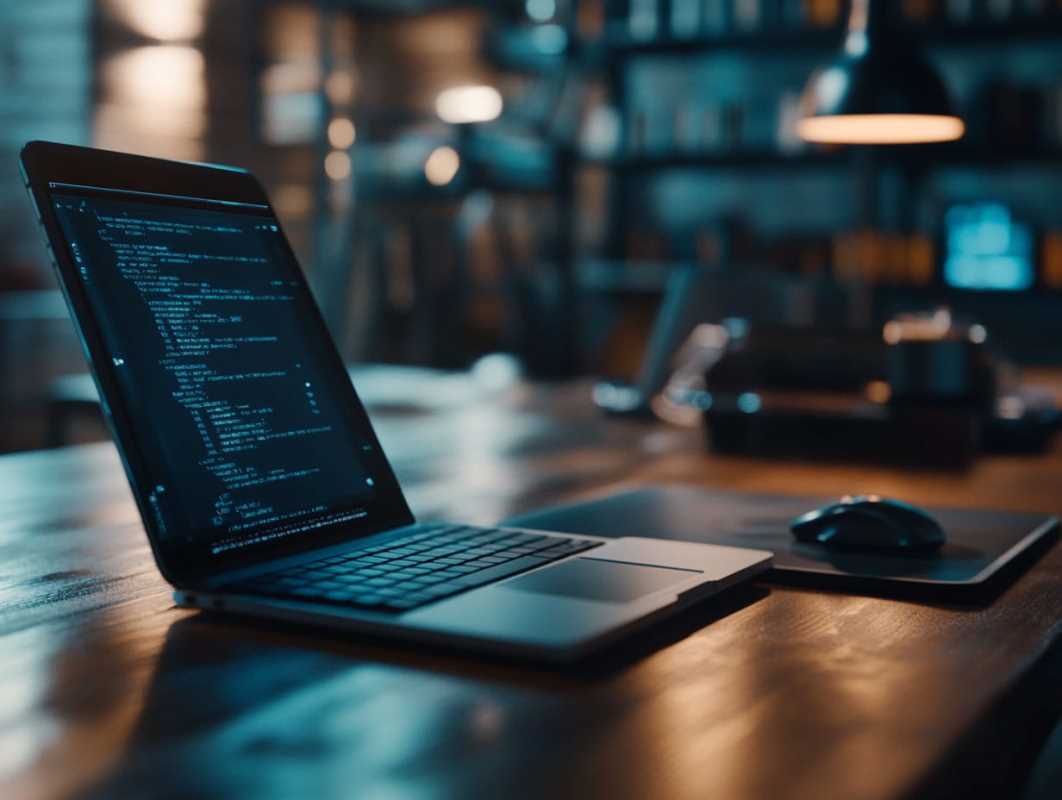 (Image source: Midjourney)
(Image source: Midjourney) 





